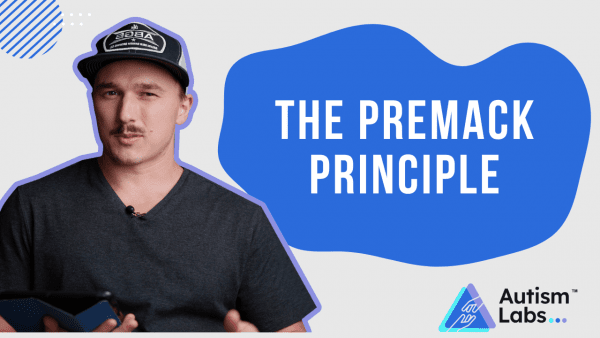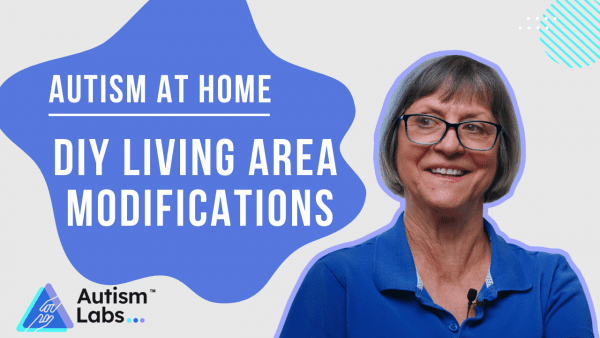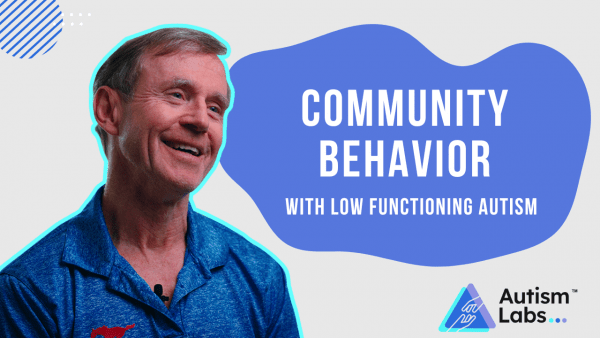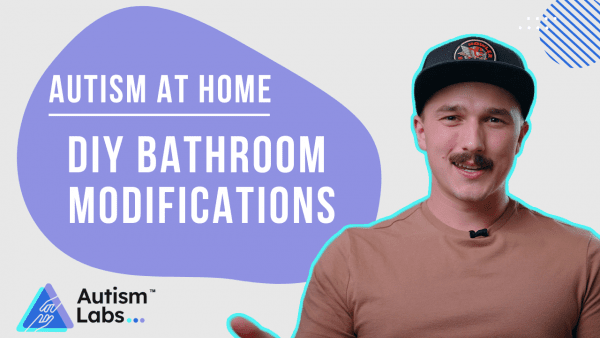Behavioral Analyst, Haden Hunt, explains the antecedent strategy of using a visual timer when working with low-functioning autistic individuals and shares real life examples of how to put this strategy to practice.
Thanks for watching! Please subscribe to our YouTube Channel to support ongoing content.
Transcript
Hey, guys, it’s Haden with Autism Labs, and today we’re going to be talking about antecedent strategies that we use with Michael’s program. Antecedent strategies are strategies that you use before behavior occurs to promote appropriate behaviors and decrease the likelihood of inappropriate behaviors from occurring in the future. Hope you enjoy.
Antecedent Strategy : The Visual Timer
The visual timer signals to Michael when reinforcement or something that Michael likes is available. So if we are expecting Michael to be engaging in an independent leisure activity, and then he can have his mom and dad’s attention or a snack, the visual timer helps Michael know when that’s going to be available. Another big piece of this, which I think people don’t think about very often, or at least we didn’t think about it, was that if you’re setting a timer for five or 10 minutes, one, the numbers mean nothing to Michael. It’s hard for him to understand seconds, minutes and time in general. And so the visual timer is more of a pie chart that shows ticking down and it changes colors as it gets closer to the finish.
And what’s also helpful is that the visual timer we use also has a ticking audible piece to it so that Michael knows when it’s actually going. So if we have a ten minute duration that Michael is waiting for reinforcement, it’s hard for him to see the actual pie chart moving. But if he hears the ticking, then he knows that the visual timer is going. And maybe he starts engaging in inappropriate behaviors, and so we’re going to pause that visual timer. Well, the ticking stops too, and so it’s more clear for him to know what his expectations are.
Example of using a visual timer
“Tell me one more thing you did with Marion. ‘Speech’ Cool! Look, that’s super cool, man. Nice. So listen, thanks for talking with me. It’s time for Marion and Parker and I to talk. And we’re going to talk for 3 minutes while you listen to your headphones. The timer can keep going as long as you’re listening to your headphones and keeping your hands to yourself. And then we can do something together. Okay?”
“Sounds good. You can say…What can you say? Okay! Sounds good man.”
“That’s another one of activities where regardless of if you might think it’s highly preferred or not preferred, you’re giving him that social attention right there. You’re giving him that social attention regardless. And so he’s enjoying whatever that activity might be. That was perfect. Did you notice how to pause the timer? And we continued our conversation.”
“Hey, Michael. Nice job, dude. Thanks for waiting so nicely. You did awesome! We are finished talking.”
We hope that you enjoyed this video and that you can use some of these strategies at home with and for the individuals that you care for. If you have any questions or feedback, please leave it in the comment section below. Thanks.